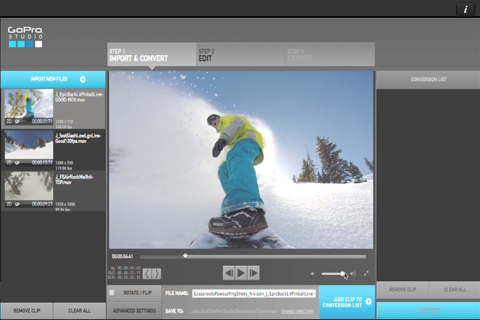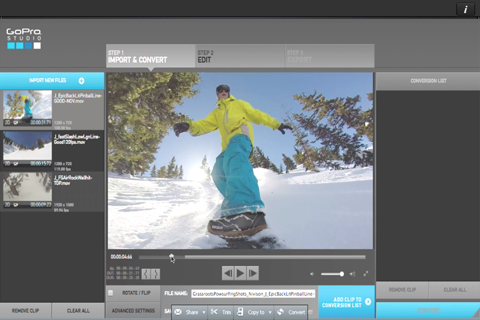Studio by QuickPro
Learn to edit amazing video and photos with GoPro Studio.
Now you are ready to go with GoPro Studio.
Requires GoPro studio installed on your desktop or laptop,
Includes:
- Introduction to the GoPro Studio
- Installation & Setup
- Installing GoPro Studio – Mac
- Installing GoPro Studio - PC
- Transferring Files to Your Mac
- Transferring Files to Your PC
- Menu System Tour - Mac
- Menu System Tour - PC
- GoPro Studio Workflow Overview
- Step 1. Import & Convert
- Importing Time Lapse Sequences
- Step 2. Edit
- White Balance Adjustments
- Keyframing
- Image Adjustments
- Framing Adjustments
- Effect Presets
- Creating Custom Presets
- Reset
- Adding Titles
- Using GoPro Edit Templates
- Step 3. Export
- Exporting Image Frames from Movies